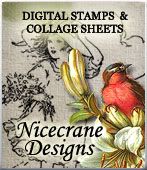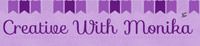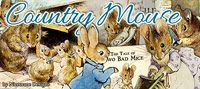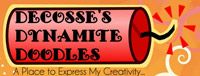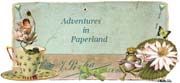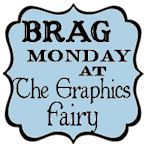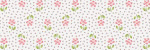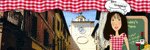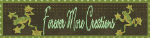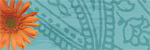Versatility with Digital images and card making
Ginny at my Dt is also surprising me , this time shed offering you a comnplete tutorial about working with Digital Stamps,so directly for her blog:This image set is also by Nicecrane Designs and it is from the
Vintage French Post Card Collection.I want to give you
a few Ideas for using digitals, especially one you can add your personal embellishing touches too.
I am going to first use the Swallow Tail Stamp
With my older printer I have to make an adjustment to the image before
I can print. My printer is heavy on the ink and I use 100# paper.The extra bulk of the paper means that it creates more pressure on the ink jets causing a deeper saturation. If you have problems with getting over-saturated images with your printer I can help you SIMPLY remedy that. Just leave a question in the comments box and I will get back to you. I won't go any details right now, I don't want this simple process to sound complicated!!
Here are some additional supplies I used for my cards:
Glue, Distress glitter, Pebbles Chalks and a piece of designer paper, not pictured here because of after thought, glossy accents and distress ink pads.
The first is very simple:
With this card all I did was print the image, mount on several framing layers, add two Script stamps, a bit of distress ink on the edges and a half bow. Total time 6 minutes. I made a half dozen using different layering colors, this is a A6 size.
These images can go from teeny tiny to a whole 8x11.5 size. It's up to you to determine the size! Wouldn't this make a cute 3.5 x 4 thank you note??
Next I added a little chalk on Colored Designer cardstock for the base.:
This card took me about 8 minutes to make. The "Thinking of You" was made in Microsoft Word.
Lastly a bit more glamorous:
With these cards I printed the digital image out on the flowery paper, then fussy cut the post mark and the bird. I added the black layer, black lace bow, Used Glossy accents on the Swallow on the left and without the Gloss on the right.
These cards took about 10 minutes each to make not including the drying time for the GA. I only mention the amount of time to give you an idea how simple it is to use a digi.
Here are two of the Chair images, These will end up having "Bring on the Cake" sentiment labels in the lower right hand corner. I often make cards without sentiments, and then when it is time to use the card I put the appropriate sentiment on it.
The color on the image face is distress ink layered until I like the affect. Again SIMPLE.
I do use alcohol markers and enjoy using them very much, but I am not into "coloring" images that are cartoonish, I prefer things that have a more painterly look.
Speaking of which, next post I am going to show you how to turn your images into a more "painted" look, with things you most likely have in your craft stash, and guess what: it is SIMPLE!!

The following image is a
NiceCrane Designs image fromn the
Japanese Garden Collection, I made another 20 of these for Birthday cards for my
Oriental Stamp Arts Group.
Printed image, sized for an A6 card
With the Mod Podge coating
With out:
It's a hard choice, but it gives you another option with your stamp art:
digital or rubber, it works beautifully! If you mod podge your image it also become very durable and you can wipe it down.
I use it often when I am making books and book marks!
Some previous works with this collection:

-
YOU CAN`T MISS THIS JAPANESE SHEET
________________________
Fairy Garden Fun With Blocks
Mitra Lee, sent me this absolutely stunning work,,,,,,,so I can`t miss the opportunity to sahre it wi you al: lThis project was inspired by a really cool cutting file,
a little fairy and some mushrooms I picked up at the local gift shop as well as a great digital file.
Regina has a cutting file called
FUN WITH BLOCKS at the Cutting Cafe that created the structure for this piece. They are really cute for a lot of things, but I really wanted
a fairy garden and a nice way to display my small fairy and the mushrooms.These images are from Ignacio s store
Nicecrane Designs and are called
Colorful Nature. So pretty and vibrant!
A Stunning Fairy Garden by Mtra Lee
Here is a close up of some of the images I used. They went along nicely with my fairy & reminde me of SPRING!I am in desperate need of some Spring...can you tell? All that white stuff in the background giving you a hint?
-
ENJOY THIS BIRD SHEET
Special Thanks to The Team,,,,for these incredible inspirational works.