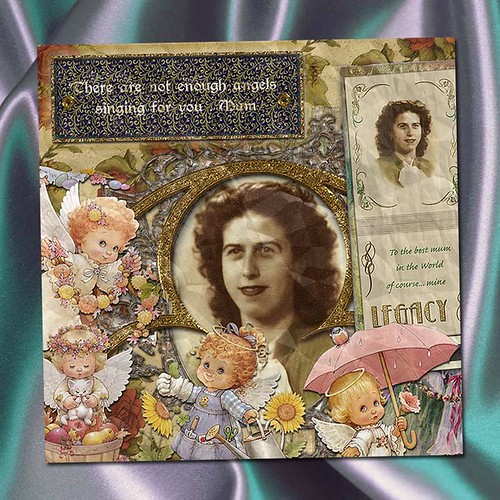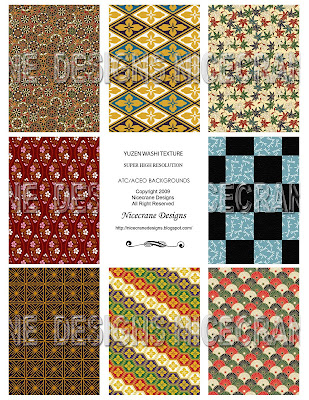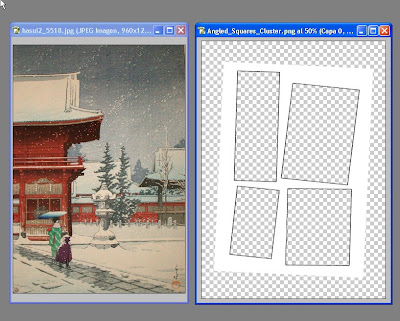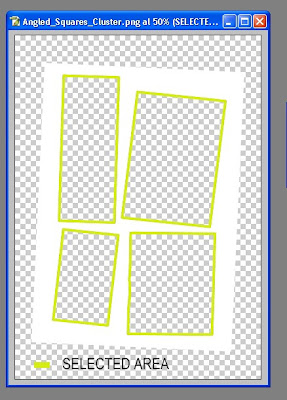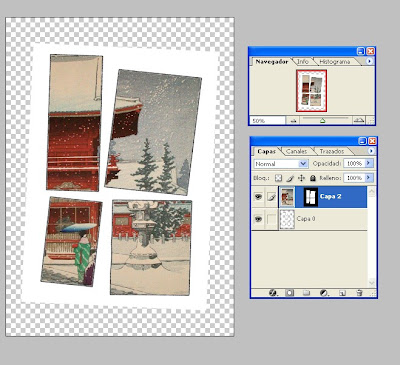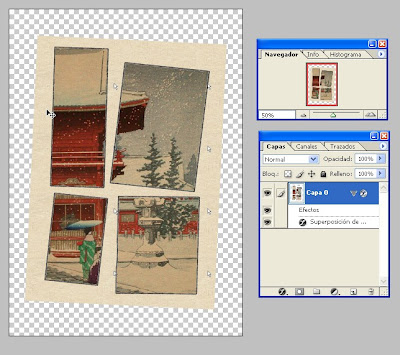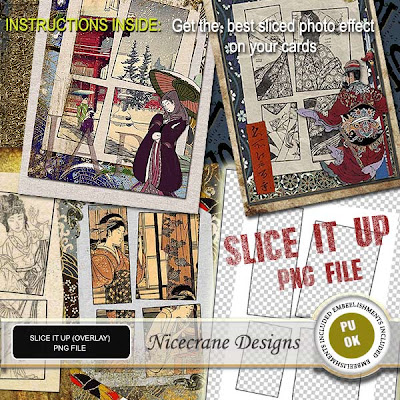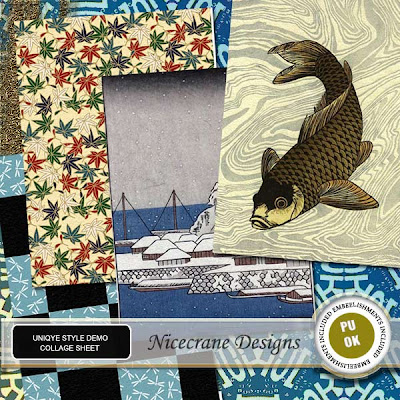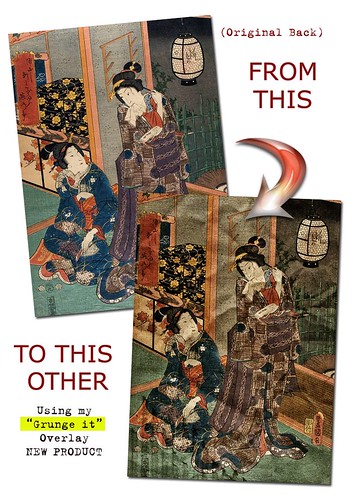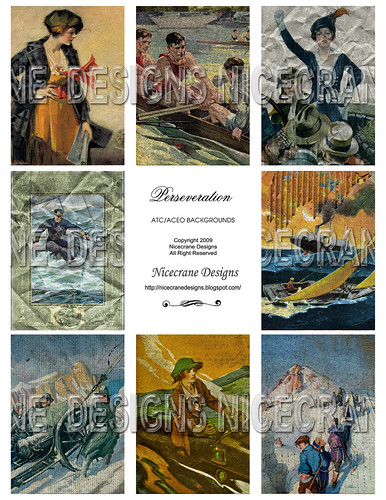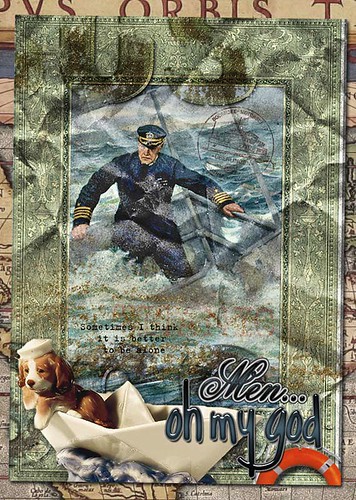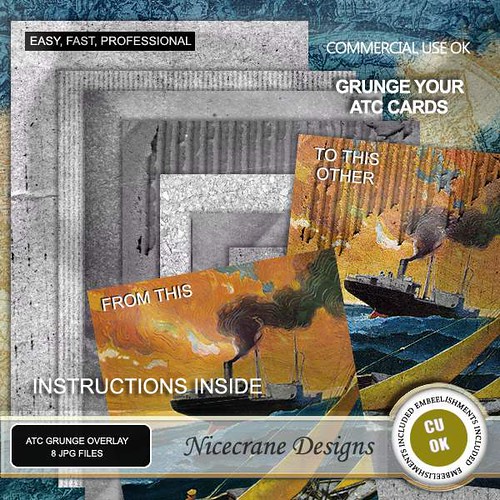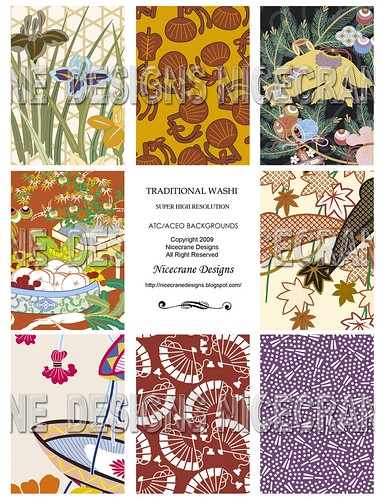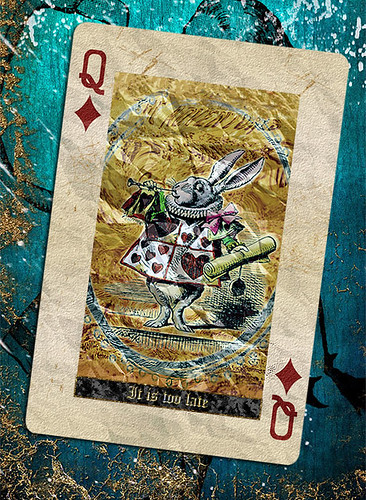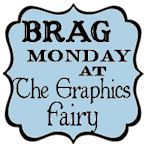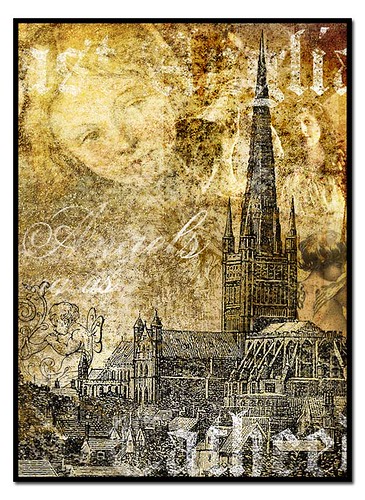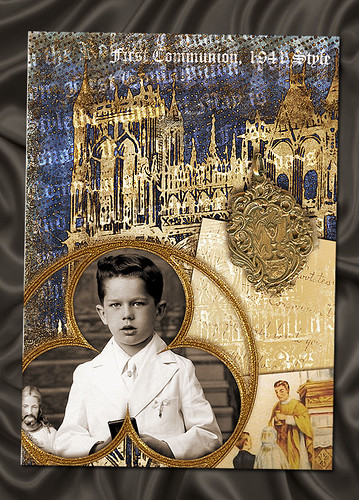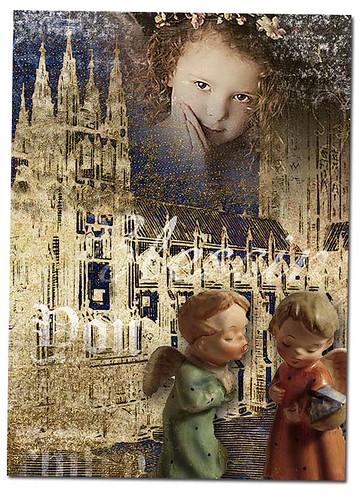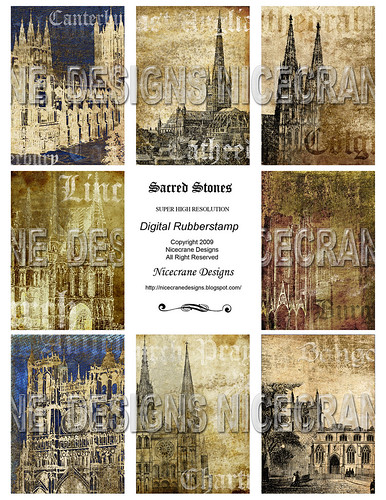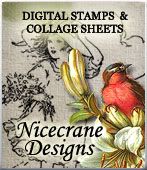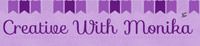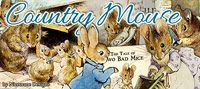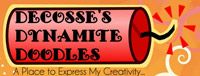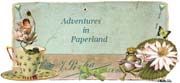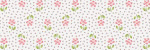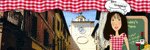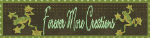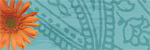I love Asian and Japanese themes, and all over to create and design new tools to help you to get amazing and unique Cards, so take a sneak peek to my new and awesome designs:
I designed specially a SLICE IT tool inspired in a card by Sandra Grimes,,,,,wow,,,,and two new Ukiyo-e and Washi themes.
Well first of all I love the theme at 4x4 Friday,,,,,, celebrates International Women´s Day this week I use any ocassion to remind my mum on heaven so here my best card........for you mummy:
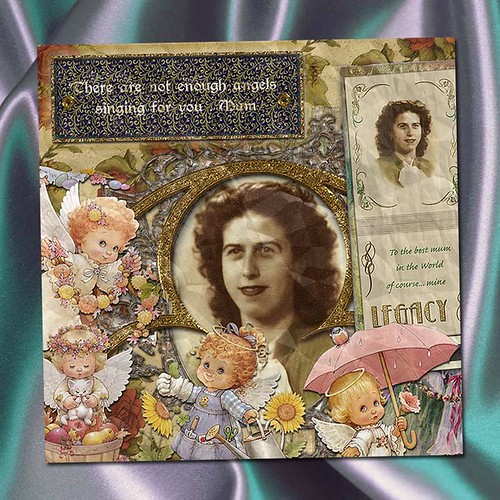
You ´ll enjoy watching these new and amazing way to show your cards:

Click on the image to enlarge

Click on the image to enlarge

Click on the image to enlarge
And here are these amazing new products,,,,,, I hope you like using them as I enjoyed,,,,,,designing these one.
First: my new Unique Style, Gorgeus ukiyo-e prints,,,,,but in a modern verson by D. Bull
Unique Style CS

Click on the image to enlarge
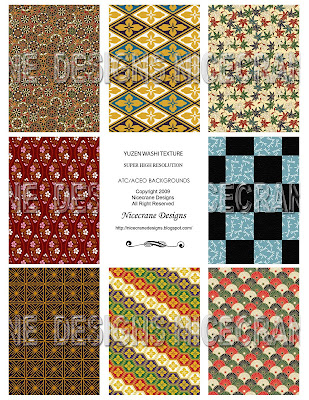
Click on the image to enlarge
Third : my
NEW SLICE IT OVERLAY ,,,,, So,youy can slice any picture, digital rubber stamp or anything you like,,,,,,,and get the best look taht you never imagined.....possible.
SLICE IT OVERLAY INSTRUCTIONS1) Open the Slice It Overlay ,
Click on each transparent Square Area (
keeping your SHIFT KEY PRESSED )
with your magic wand to select all these four Squares..
(
Be sure contiguous option is checked)
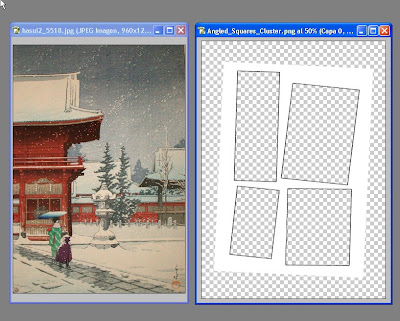
2)
Open your favorite file and chose the option Paste Inside (in your previously selected area )
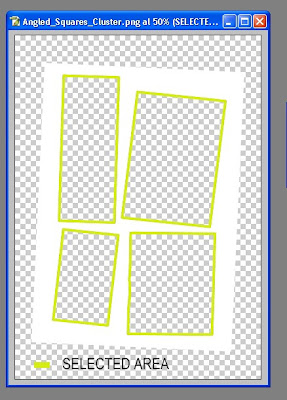
3)
Adjust and resize your pict if necessary.
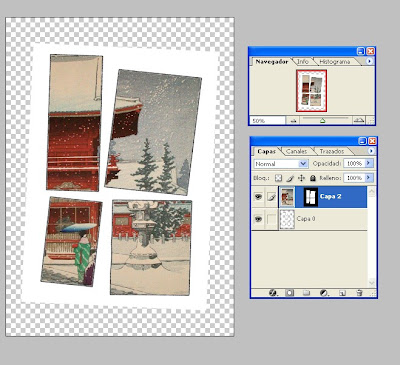
4)
Merge these two layers……
5) NOW, YOU MAY WISH TO
APLY SOME LAYER STYLE, TEXTURE OR ANYTHING YOU LIKE TO GET THE BEST LOOK.
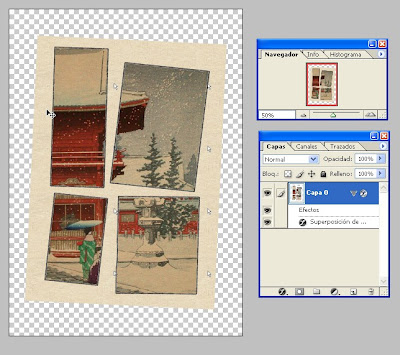
Easy, fast, and so unique,,,,,,,,wowwwwwwwwwwwwwwww………
TUTORIAL BY NICECRANE DESIGNS ALL RIGHTS RESERVED
http://nicecranedesigns.blogspot.com/
And Finally here is my "SLICE IT" ATC OVERLAY
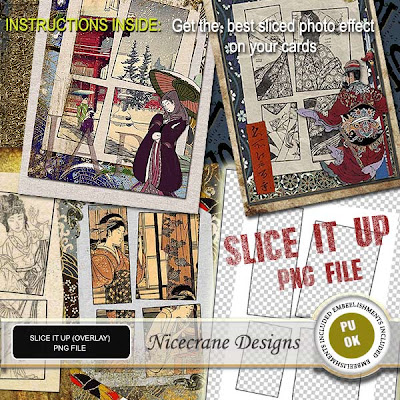
Click on the image to enlarge
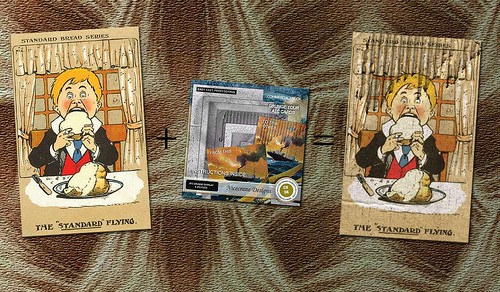
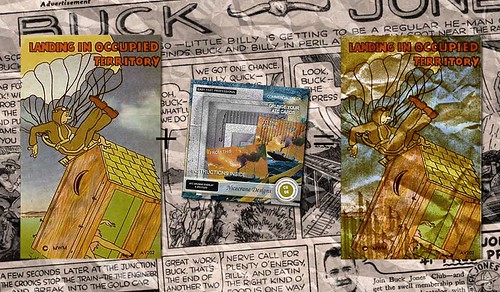



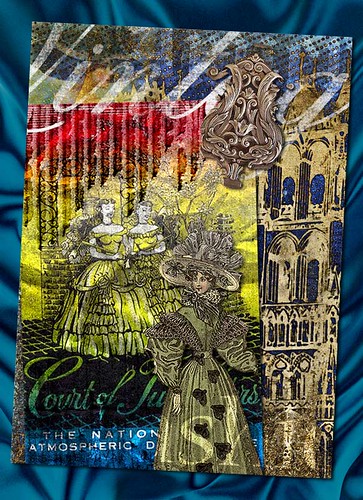
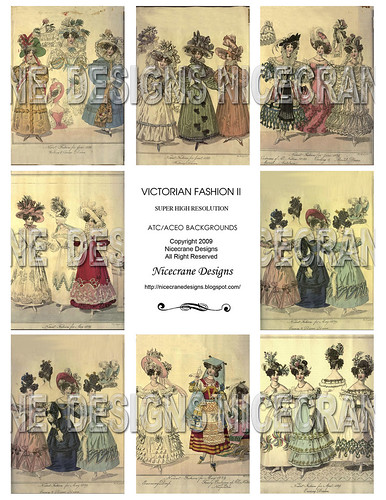
 GRAB THE FREEBIE HERE
GRAB THE FREEBIE HERE